Hostwinds Tutorials
Search results for:
With Virtualmin, you can add any additional IPs directly through the Networking module. This article will show how to do this easily. You'll need to have Virtualmin installed with Webmin access. If you don't and aren't entirely sure how to do so, please read these guides:
Perform the following steps to add additional IP addresses to your server with Virtualmin:
- Click on the Webmin section
- Select the Networking option
- Select the Network Configuration module
- Click Host Addresses
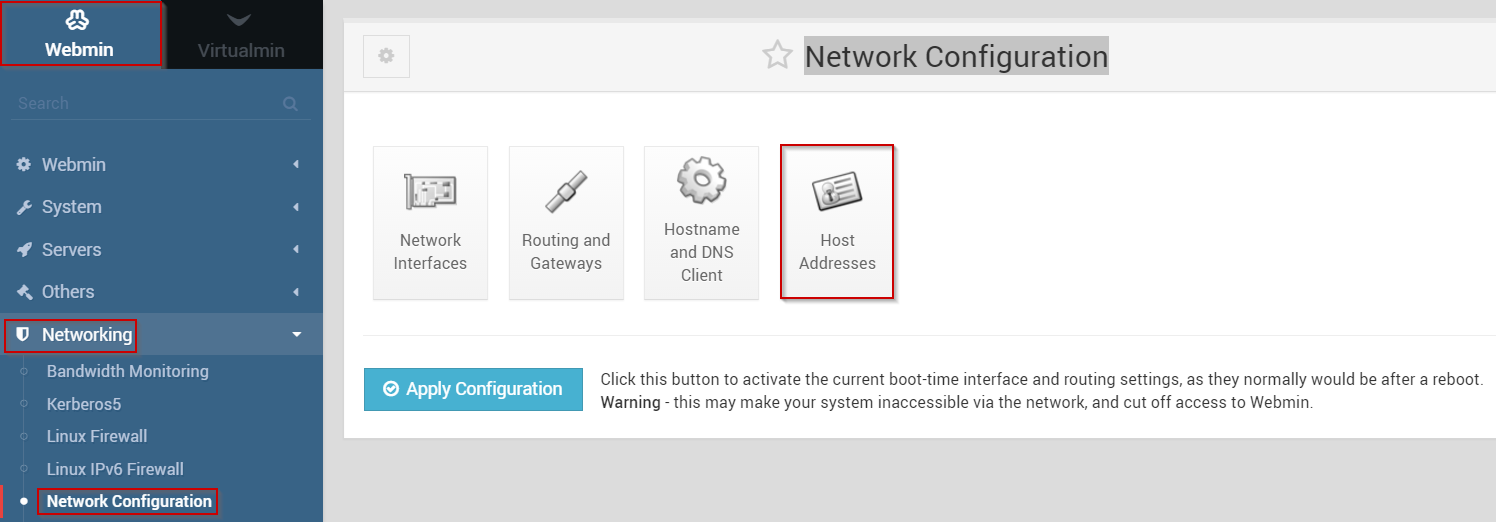
- Select Add a new host address.
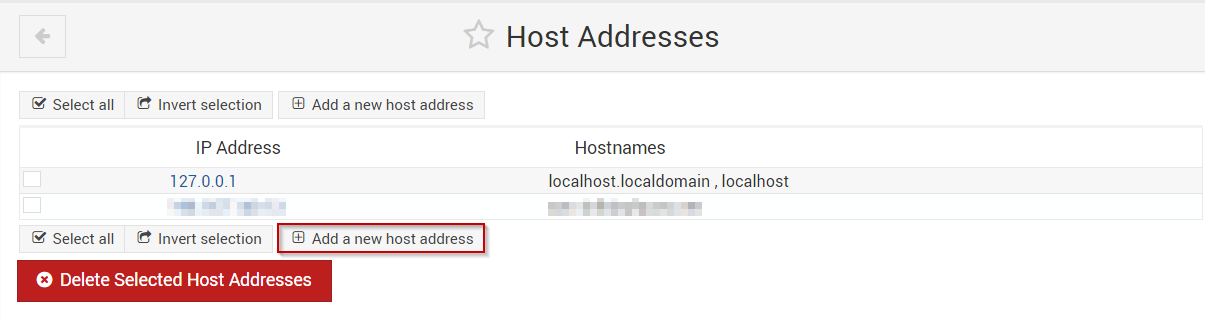
- Enter in the IP Address that you wish to add
- Enter in the Hostname
- When you're satisfied, click the Create button
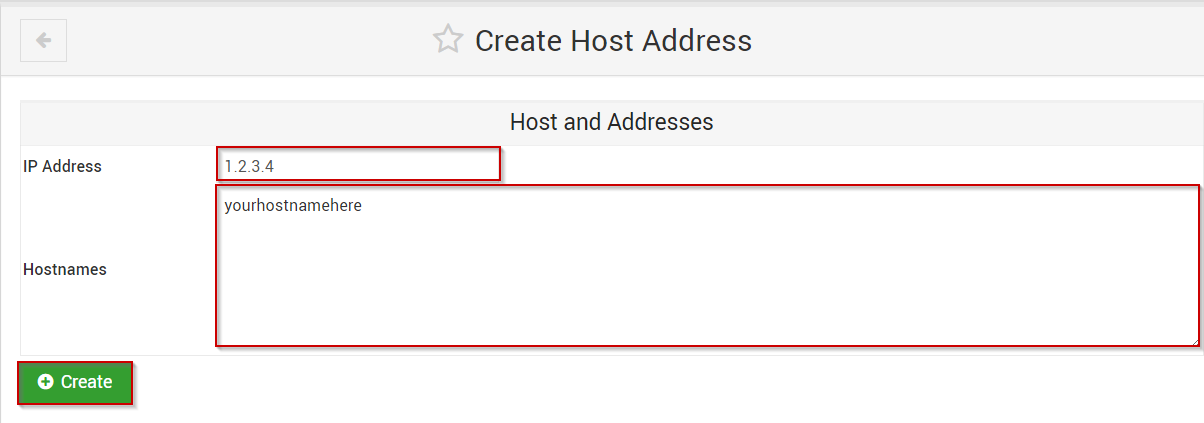
Once this information is saved and the page is done reloading, your new IP address should now be added and ready for you to use!
Written by Michael Brower / June 21, 2017
