Hostwinds Tutorials
Search results for:
Email is typically an integral part of most modern websites, especially if you have contact forms or use a cart to sell your website. It can become a bit confusing or time-consuming to manage each address individually if you have multiple email addresses that you have to keep track of for your website(s). In some cases, it's often easier to have all of the mail routed to one email address so that you can manage all mail-related aspects of a website from one mailbox.
You can use forwarders for this. However, multiple forwarders can become messy and ridiculous to maintain depending on the number of email addresses. Something like this is typically a job best suited for a "catch-all" email account. In this article, we will go over how to create a catch-all email address in Virtualmin. This article implies that you have already installed Virtualmin. If you have not done so yet, please look at the following article: How to install Virtualmin (CentOS 7).
Before we get started, you'll need to log in to your Virtualmin or Webmin account. If you're not certain how to do this, or learning is your jam, please review the following article, which should assist you with: How to login to Webmin. Once you're logged in, please refer to the steps outlined below to set up a catch-all email address in Virtualmin. Once this is in place, it will become the default destination for any email sent to the domain set up unless otherwise specified.
- Under the Virtualmin section, select the domain from the dropdown menu for which you'd like to set up a catch-all email address.
- Select the Edit Users Option
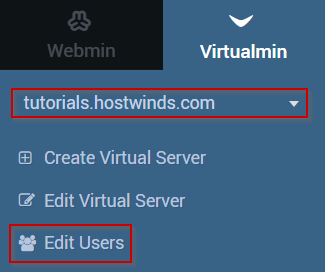
- Select the name of the account that you wish to make the catch-all email address
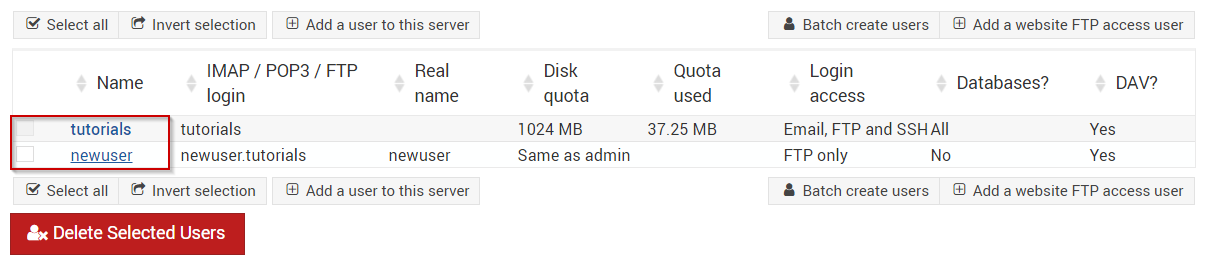
- Select the Email Settings option
- In the Additional email addresses text box, type @yourdomain.tld replacing yourdomain.tld with your domain name.
- When you're satisfied, click the Save button.
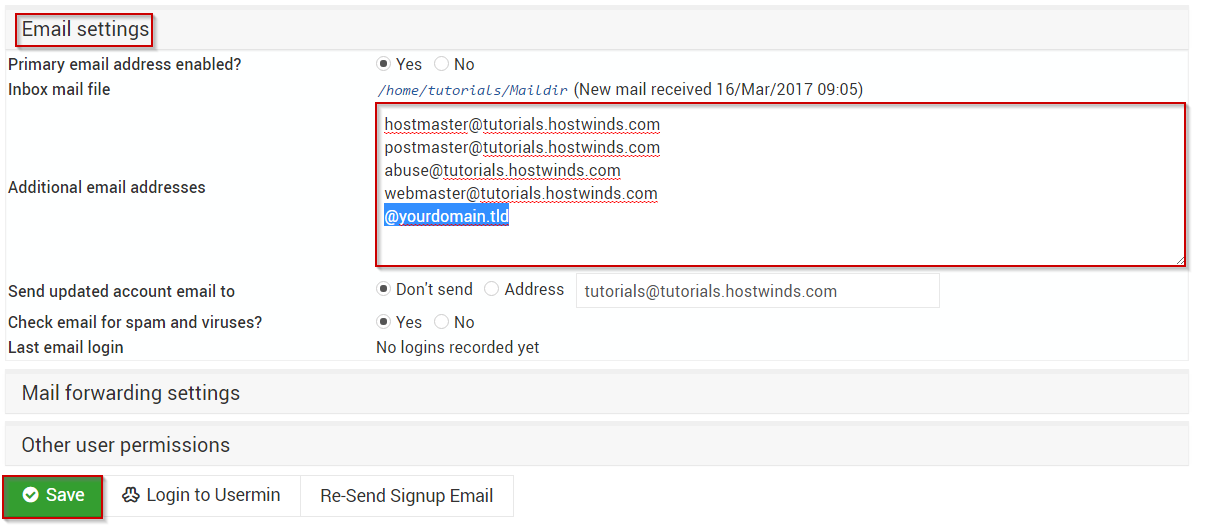
This address will now be the default catch-all email address for this domain, meaning all mail will now be forwarded.
Written by Michael Brower / June 21, 2017
