Hostwinds Tutorials
Search results for:
With Virtualmin, you can start, stop or restart any service on your server with a click of a button! That's right. You no longer have to know a series of commands to manage services on your server as long as you have Virtualmin on your side. In this article, we'll cover how to access the necessary interface that allows you to easily. This article will manipulate services on your server. This article assumes that you have already installed Virtualmin. If you have not, please refer to the following article: How to install Virtualmin (CentOS 7). You'll also need to be logged in to Virtualmin and have Webmin access. If you're not certain how to do this, please refer to the following article, which covers this in full: How to login to Webmin. Once you're logged in, you should then ready to proceed with the rest of this article.
- Click on the Webmin section.
- Click on the System option.
- Select the Bootup and Shutdown module
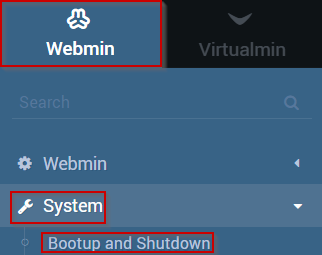
- You should now see the Bootup and Shutdown module interface, which should look similar to the following.
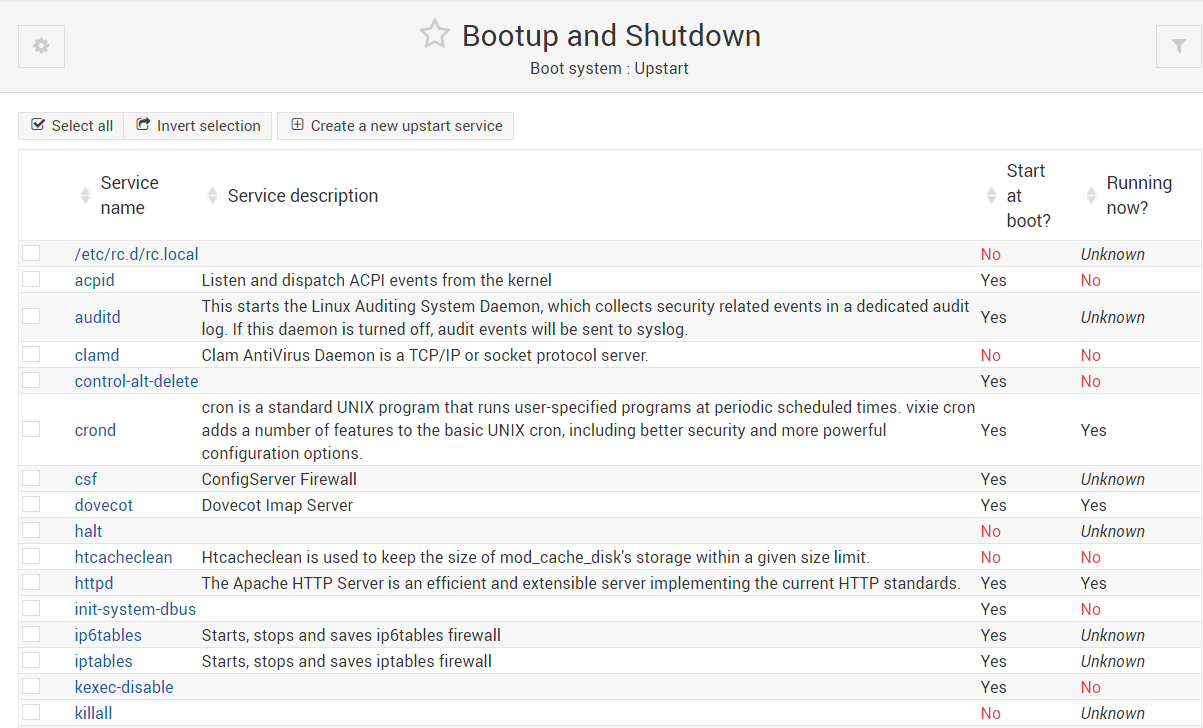
- Please select the service that you'd like to manipulate by clicking the checkbox next to its name.
- Select the appropriate action that you'd like this service to do (Start/Stop/Restart)
- For this article, we will be restarting the sshd service.
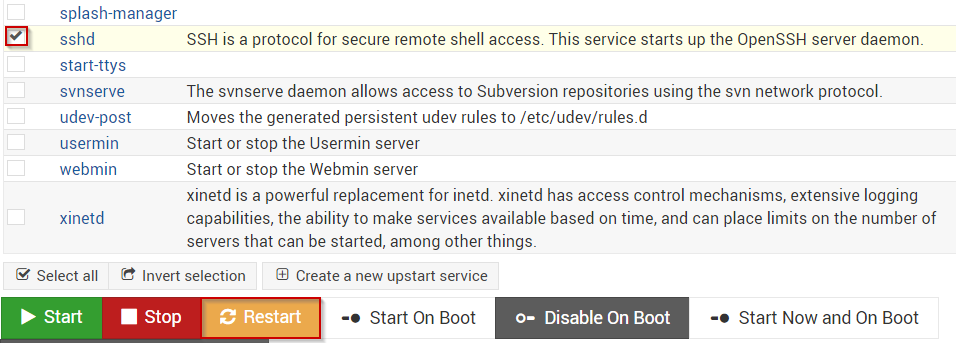
Once the page is finished loading, the service should have completed the selected action. In the case of our example, the sshd service has restarted.
Written by Michael Brower / June 22, 2017
