Hostwinds Tutorials
Search results for:
Table of Contents
Define Custom Bootup Action in Virtualmin
Tags: Virtualmin
Custom boot actions are a great way that Virtualmin allows you to ensure that specific actions you'd like to be performed are executed with little to no intervention from you. This article will show you how to set up and define new custom boot-up actions in Virtualmin. You'll need to have already installed Virtualmin and be logged in with access to continue with the steps outlined below.
How Do I Setup a Custom Bootup Action in Virtualmin?
This process is fairly straightforward, as you can see from the following steps:
Click on the Webmin section from the top.
Click on System from the list of available options
Then select the Virtualmin Bootup Actions module to be brought to the management page for Bootup actions.
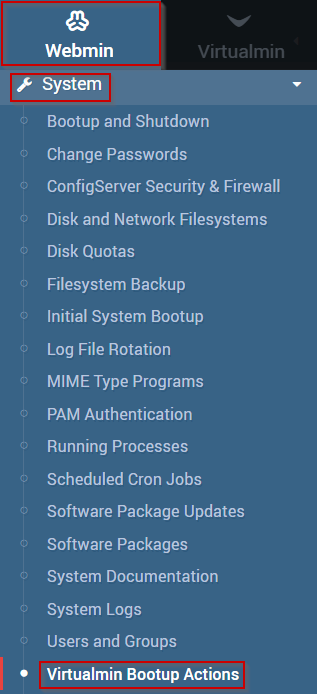
- Click on the Add a new bootup action button to add an action.
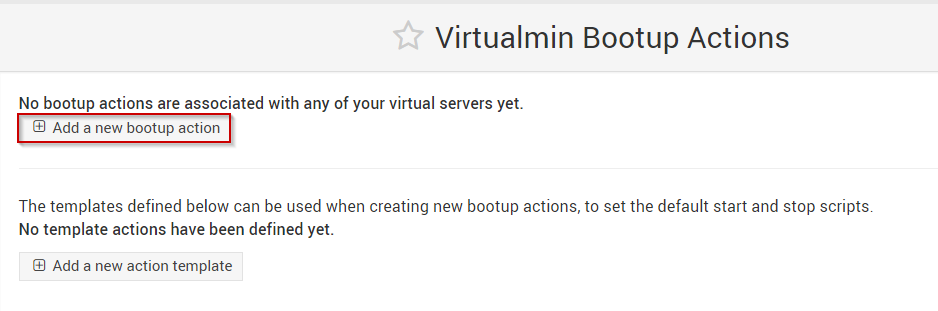
- In the Create Bootup Action interface, you can define the custom boot time or shutdown action.
- Once you're satisfied with the information that you have provided for the custom action, click the Create button.
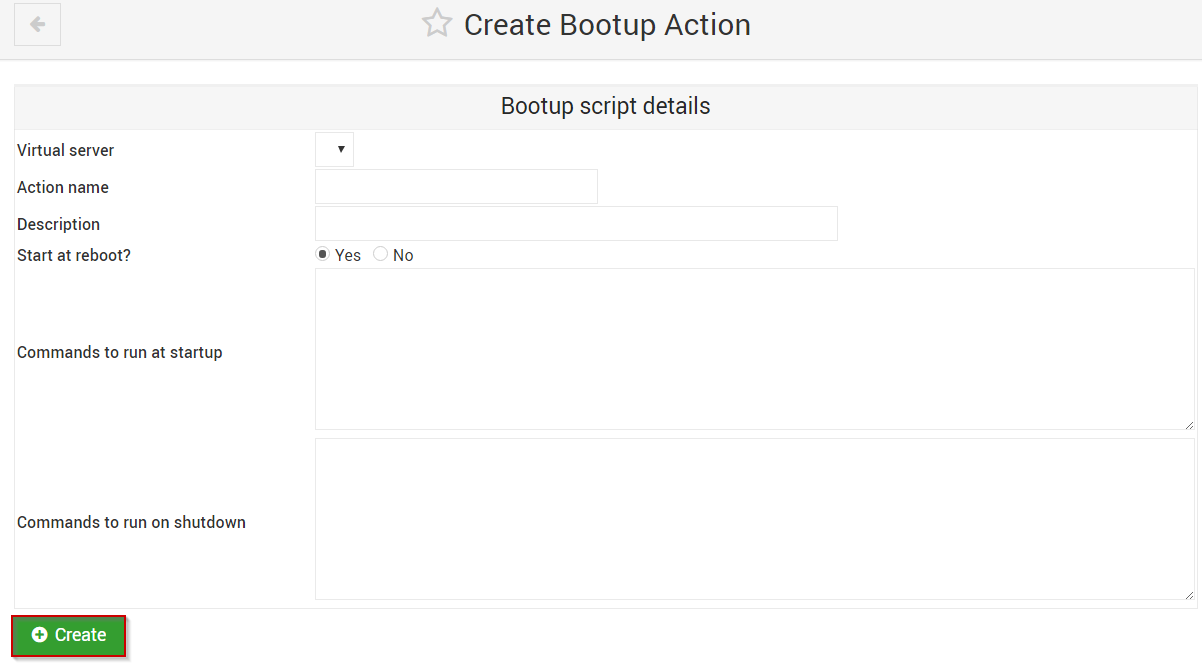
After the bootup action has been created successfully, it should now run automatically when your server boots on. This can be useful for running scripts or programs that are not typical services on your system.
If you should have any questions or would like assistance, please contact us through Live Chat or by submitting a ticket with our Technical Support team.
Written by Michael Brower / June 22, 2017
