Hostwinds Tutorials
Search results for:
Table of Contents
Hostwinds Affiliate Overview
The Hostwinds Affiliate Program is a program that allows individuals to earn commission by referring new customers to Hostwinds. Hostwinds is a web hosting provider that offers a variety of hosting services, such as shared hosting, VPS hosting, and dedicated servers.
To become a Hostwinds affiliate, individuals must sign up for an account and agree to the affiliate terms of service. Our terms of service outline the rules and requirements for participating in the program. Therefore, we encourage anyone considering to become a Hostwinds affiliate to check out our Frequently Asked Questions and our Affiliates Terms of Service.
How can I promote my affiliate link?
There are several ways in which you can promote your referral link. Here are some of the most common methods:
- Website/Blog: You can promote your referral link by placing banners or text links on your website or blog. Hostwinds provides a variety of banners and links that you can use for this purpose.
- Social Media: You can also promote your referral link on social media platforms like Facebook, Twitter, Instagram, and LinkedIn. You can post about Hostwinds services and include your referral link in the post.
- Email Marketing: If you have an email list, you can promote your referral link by sending out an email to your subscribers. Hostwinds also provides email templates that you can use for this purpose.
- Paid Advertising: You can also use paid advertising to promote your referral link. This can include advertising on search engines like Google, Bing, and Yahoo, or advertising on social media platforms like Facebook, Twitter, and Instagram.
Affiliate Restrictions
It's important to note that there are some restrictions on how you can promote your referral link. For example, Hostwinds does not allow the promotion of its products on sites that contain illegal content or sites that contain the following content:
- Adult content
- Gambling content
You also cannot use spam or other unethical marketing methods to promote your referral link.
Affiliates who include restricted promotional content will not receive intended commissions and may ultimately lose affiliate privileges.
How do I track my referrals
Hostwinds provides a robust referral tracking system that allows you to easily monitor your referrals and earnings. Here's how you can track your referrals:
- Log into your Hostwinds Affiliate account using your email address and password.
- Once you're logged in, you'll be taken to the Affiliate Dashboard. This is where you can view your referral link, your earnings, and your referral stats.
- To track your referrals, click on the "Reports" tab in the Affiliate Dashboard. This will bring up a list of all your referrals, including the date, the referral source, and the amount earned.
- You can also view detailed reports on clicks, sign-ups, and earnings by clicking on the "Clicks," "Sign-ups," and "Earnings" tabs. These reports will show you which referral links are performing the best, which sources are generating the most referrals, and how much you've earned from each referral.
Hostwinds also provides real-time tracking for your referrals. This means that you can see your earnings and referrals as they happen, rather than waiting for a monthly report.
Additionally, Hostwinds provides a variety of tracking tools to help you optimize your referral campaigns. These tools include conversion tracking, split testing, and landing page optimization.
Requesting Payouts
To request a payout on the Hostwinds Affiliate program, you can follow these steps:
- Log in to your Hostwinds Affiliate account.
- Click on the "Request Payout" button.
- Choose your preferred payment method from the available options.
- Enter the amount you would like to request for payout.
- Click on the "Submit Request" button to complete the process.
Once you have submitted your payout request, the Hostwinds Affiliate team will review and process it within a few business days. Note that Hostwinds Affiliate program has a minimum payout threshold of $100, so you must have earned at least this amount in commissions before you can request a payout.
Where do I get my tracking link?
To get your tracking link for the Hostwinds Affiliate program, you would need to Log in to your Hostwinds Affiliate account, And from the main account dashboard in the "Standard Linking Code - Great For Use In Emails!" box you will find your standard tracking code
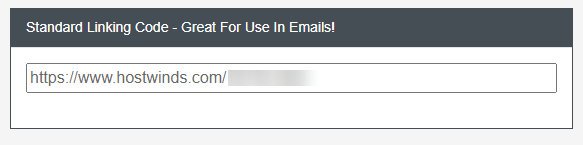
You can copy this link and use it to promote Hostwinds on your website, social media, or other marketing channels. Whenever someone clicks on your tracking link and makes a purchase on Hostwinds, you will earn a commission on that sale.
Password Reset
If you've lost your password for the Hostwinds affiliate program, don't worry, you can retrieve it easily by following these steps:
- Go to the Hostwinds Affiliate login page at https://affiliates.hostwinds.com/login.php.
- Click on the "Need your password?" link below the login form.
- On the next page, enter the username associated with your affiliate account.
- Click the "Submit" button.
- We will then send you an email with instructions on how to reset your password.
- Check your email inbox for an email from Hostwinds, and follow the instructions in the email to reset your password.
Once you have reset your password, go back to the Hostwinds Affiliate login page and log in with your new password.
If you do not receive the password reset email, be sure to check your spam or junk mail folder, as it may have been filtered there. If you still do not receive the email, contact Hostwinds Affiliates team at affiliates@hostwinds.com for further assistance.
Related Resources
Written by Hostwinds Team / April 18, 2023
