Hostwinds Tutorials
Search results for:
Table of Contents
How to Install Wordpress Using Softaculous in cPanel
Tags: Web Site, WordPress, cPanel, Softaculous
Introduction
This article describes how to set up a WordPress site using cPanel and Softaculous. As you may know, WordPress is a popular content management system used to build blogs and websites. cPanel is a web hosting control panel (created by cPanel, Inc.) that allows for the management and administration of websites and their related services. Lastly, Softaculous enables users to install many scripts and applications with just a few clicks - it handles all of the installation requirements/dependencies for available software packages (such as WordPress), including uploading and installing files, creating databases, and so forth.
Install WordPress
1. From within cPanel, scroll down until you reach the Software section, then select Softaculous Apps Installer:
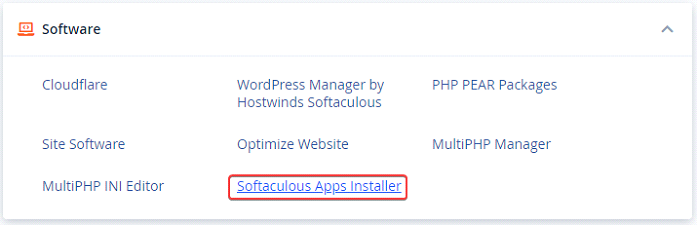
2. In the WordPress group, select Install:
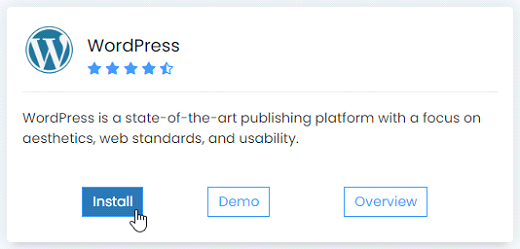
3. In the blue Install menu, select Quick Install (you can choose Custom Install for additional installation options):
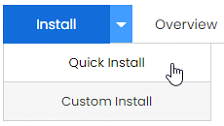
4. Adjust all fields appropriately. In particular, consider the following best practices:
- Change the default Admin Username to something other than "admin" (record the username).
- Choose a strong Admin Password (record the password).
- Ensure that Limit Login Attempts (Loginizer) is checked.
When complete, select Install:
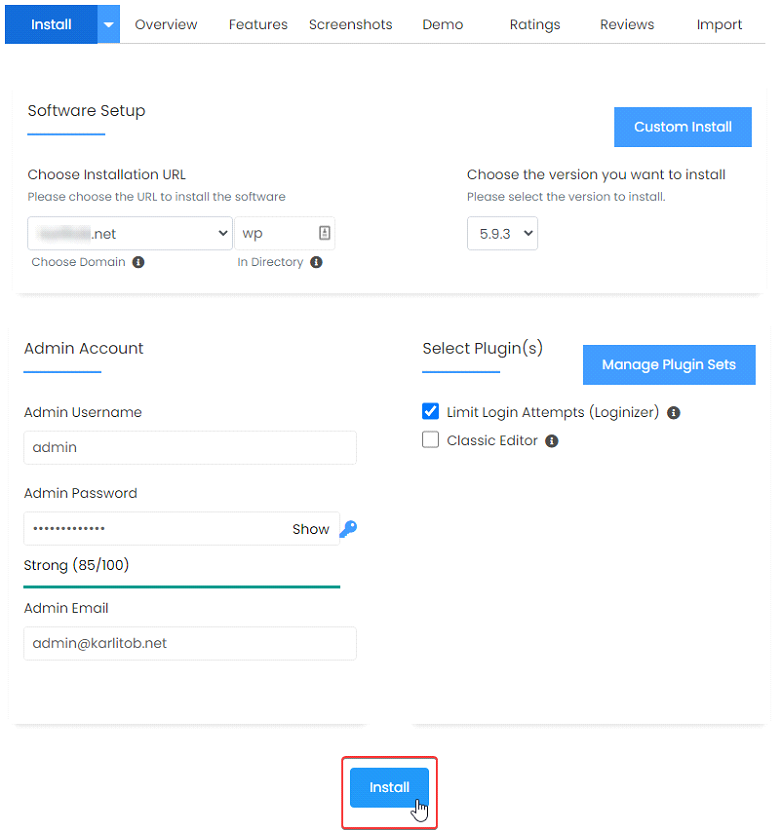
You should receive a "Congratulations, the software was installed successfully" message with your particular installation URLs. You can select Return to WordPress Management to view your new WordPress site details.
To create your first WordPress webpage, see Creating your first WordPress webpage. Enjoy using WordPress!
Additional Resources
Additional Context
In this section, we provide some optional historical context. cPanel was originally developed in 1996 (using Perl). In 1999, cPanel 3 was released, which among other things, added WHM (Web Host Manager) to the system. In this paired configuration, cPanel is used for website owners to perform common management tasks, including:
- Backup, transfer and manage files.
- Publishing websites.
- Managing individual domains.
- Creating and managing email (including webmail and calendars) as well as FTP accounts.
- Creating and managing databases.
WHM, on the other hand, is designed for system administrators to perform common server administration functions, including:
- Creating, managing, and monitoring website owner accounts (creating cPanel accounts and hosting packages).
- Configuring networking information.
- Security and viewing/analyzing server statistics.
- Managing SSL certificates.
- Monitoring and restarting services.
After WHM joined cPanel, cPanel Manage2 was added to the family. This component is used to manage licenses and billing (including invoice payment).
Next on the list is Softaculous. This is basically a piece of software that installs other website-related software. Otherwise known as an auto-installer, it's a library of software installation scripts. Consider the installation of WordPress, which generally requires a LAMP stack. Traditionally, this is Linux, Apache, MySQL, and PHP. Installing all of these required WordPress components is, at a minimum, quite time-consuming. A proven installation script, on the other hand, essentially removes much of the installation time, complexity, and pain (installing WordPress via an auto-installer only takes a few minutes, if that). Softaculous can be bundled with cPanel (and other control panels), which is generally where'd you find it.
Lastly comes WordPress, which is a free open-source platform for such things as blogs, forums, websites, and online stores (e-commerce sites). As of 2021, 43% of the top 10 million websites use WordPress. It all started because the development of an existing blogging system, b2/cafelog, was being discontinued by its core developer (Michel Valdrighi). In 2003, two users of b2/cafelog, Matt Mullenweg and Mike Little, decided to build a new blogging platform on top of b2/cafelog. Over the following years, with a lot of help from the open-source community, WordPress now powers a large majority of all websites (as of 2024).
Written by Karlito Bonnevie / April 18, 2022
