Hostwinds Tutorials
Search results for:
The open-source control panel Virtualmin uses virtual servers as a way to separate user accounts and websites. This method of separation and organization allows for some pretty cool customization possibilities, such as each virtual server using a different version of PHP, which can come in handy when managing multiple websites. A common practice when managing multiple websites is using an alias to showcase content from domain A on domain B. With Virtualmin, if you have a virtual server for yourdomain.com, you could set up an alias to allow yourdomain.net to point to the same website and utilize the same email addresses. The focus of this article is to teach you how to create a virtual server alias in Virtualmin. This article implies that you have already installed Virtualmin. If you have not done so yet, please look at the following article for installing Virtualmin.
Before we get started, you'll need to log in to your Virtualmin or Webmin account. If you're not certain how to do this, or if you prefer to read the prequel before the sequel, please review the following article, which covers how to log in to Webmin. Once you're logged in and ready to proceed, you may utilize the following steps to set up a virtual server alias in Virtualmin.
- Under the Virtualmin section, select the domain from the dropdown menu for which you'd like to add the virtual server alias.
- Select the Create Virtual Server option
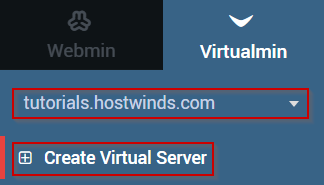
- Select the Alias of yourdomain.tld replacing yourdomain.tld with the name of the domain that you'd like to alias
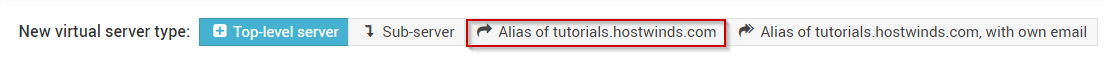
- Enter in the domain name that you'd like to use in the Domain name field
- You can enter a description of the alias in the Description field
- When you're satisfied, click the Create Server button
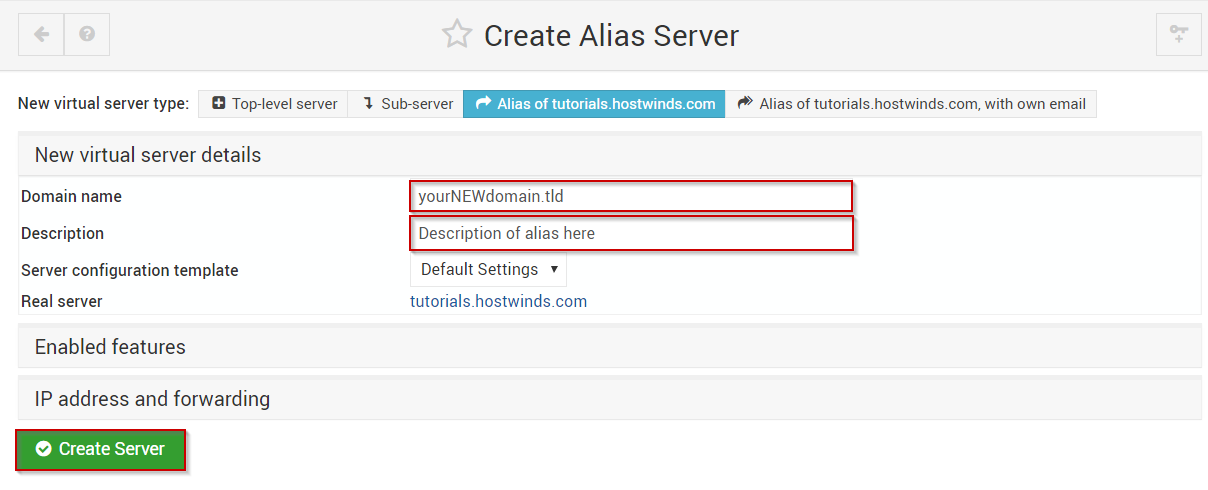
Once saved, your new virtual server alias should be in place and ready to use!
Written by Michael Brower / March 25, 2017
