Hostwinds Tutorials
Search results for:
Using the Ruby GEMS module in Webmin allows you to do exactly what you'd expect, install Ruby gems. This article will cover the process required to begin installing Ruby gems so that you can begin using Ruby with Virtualmin. You'll need to have Virtualmin installed on your server and be logged in with Webmin access. These guides can help you do that if needed:
To begin installing new Ruby gems, please refer to the following:
- Click on the Webmin section
- Click on the Others option
- Select the Ruby GEMS module
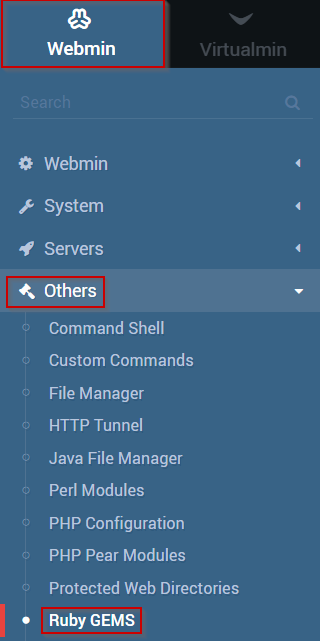
- Enter the name of the gem that you'd like to install into the search box
- When you're ready, click the Search button
- Virtualmin will search for any gems matching the keyword that you entered into the search box.
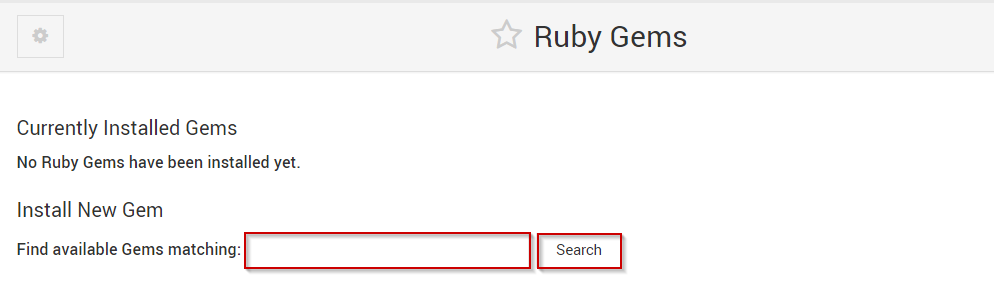
- If any matches are identified, you'll see them populated in a list similar to the following.
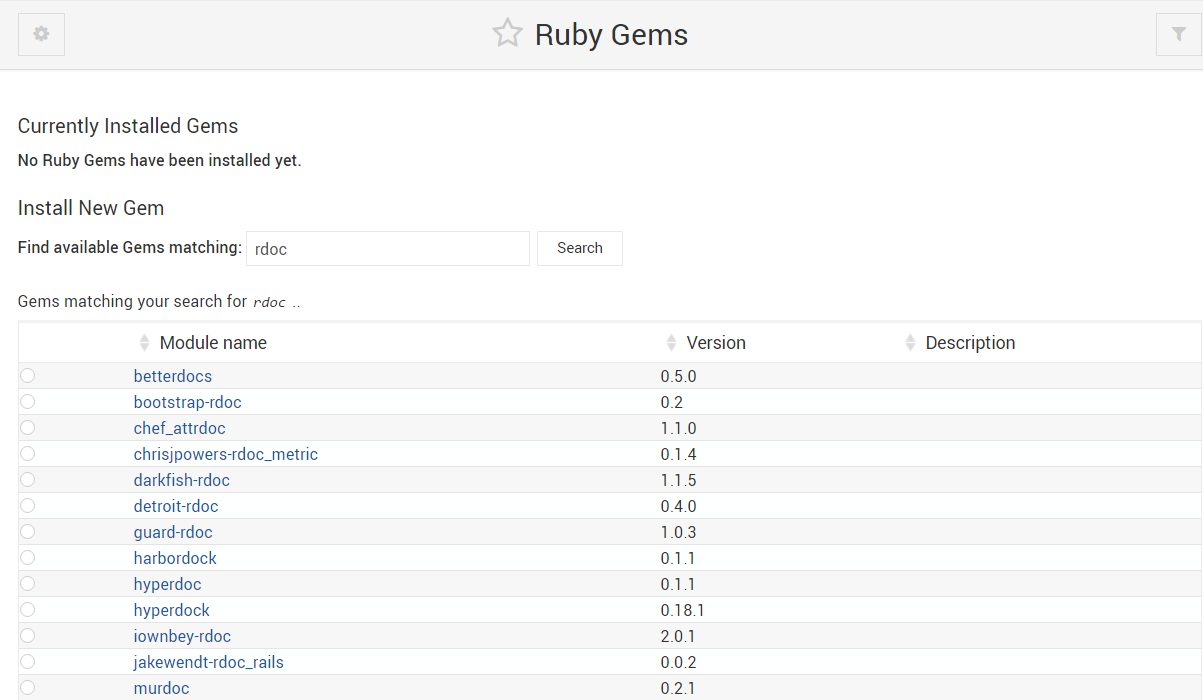
- When you identify the gem that you wish to install, select the radio button next to it
- Click the Install Now button.
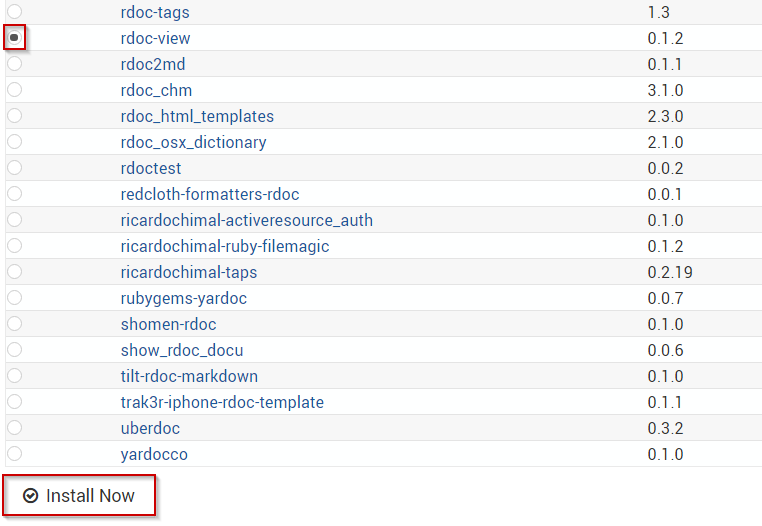
Written by Michael Brower / June 21, 2017
