Hostwinds Tutorials
Search results for:
Booting up or shutting down your server is one of the simplest of administrative tasks, and with Virtualmin, it gets a whole lot easier! In this article, you'll see how easy it is to reboot or shut down your Virtualmin server. This article is written from the perspective that you have already installed Virtualmin onto your server. If you haven't done this and would like to, please refer to the following article that covers this for you in detail: How to install Virtualmin (CentOS 7). Once you have Virtualmin installed, you'll need to log in to your Virtualmin control panel and access Webmin. Don't worry, we've got you covered: How to login to Webmin. Once you're logged in, please proceed with the following steps to see how easy it really is to boot or shut down your server using Virtualmin.
- Click on the Webmin section.
- Click on the System option
- Select the Bootup and Shutdown module
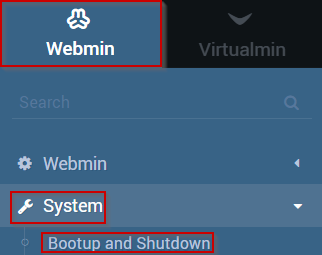
- Please scroll to the bottom of the page and select either the Reboot System button or the Shutdown System button to perform their respective functions
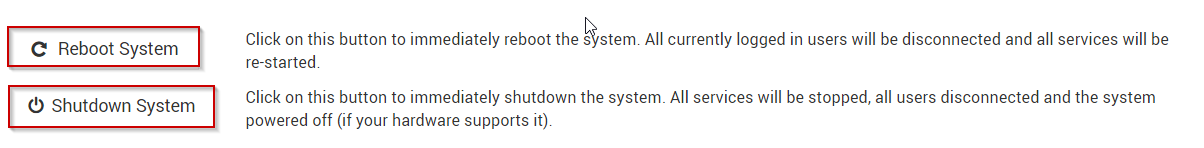
It doesn't get much simpler than that!
Written by Michael Brower / June 21, 2017
