Hostwinds Tutorials
Search results for:
Like our guide covering: How to install new Perl modules in Virtualmin, you can also list your currently installed Perl modules using the Perl Modules module found in Webmin. This guide will show you how to view your currently installed Perl modules. You'll need to have Virtualmin installed on your server and be logged in with Webmin access. If you need help in doing this, these two guides will help:
Now, let's take a look at how to view your currently installed Perl modules:
- Click on the Webmin section
- Click on the Others option
- Select the Perl Modules module
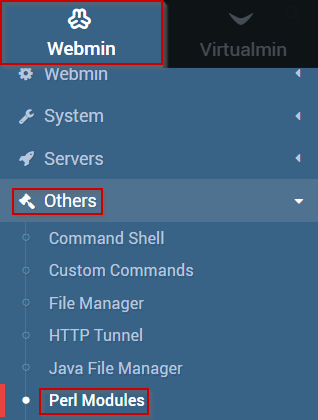
- Click on the Existing modules tab.
- You should now see a list of currently installed Perl Modules.
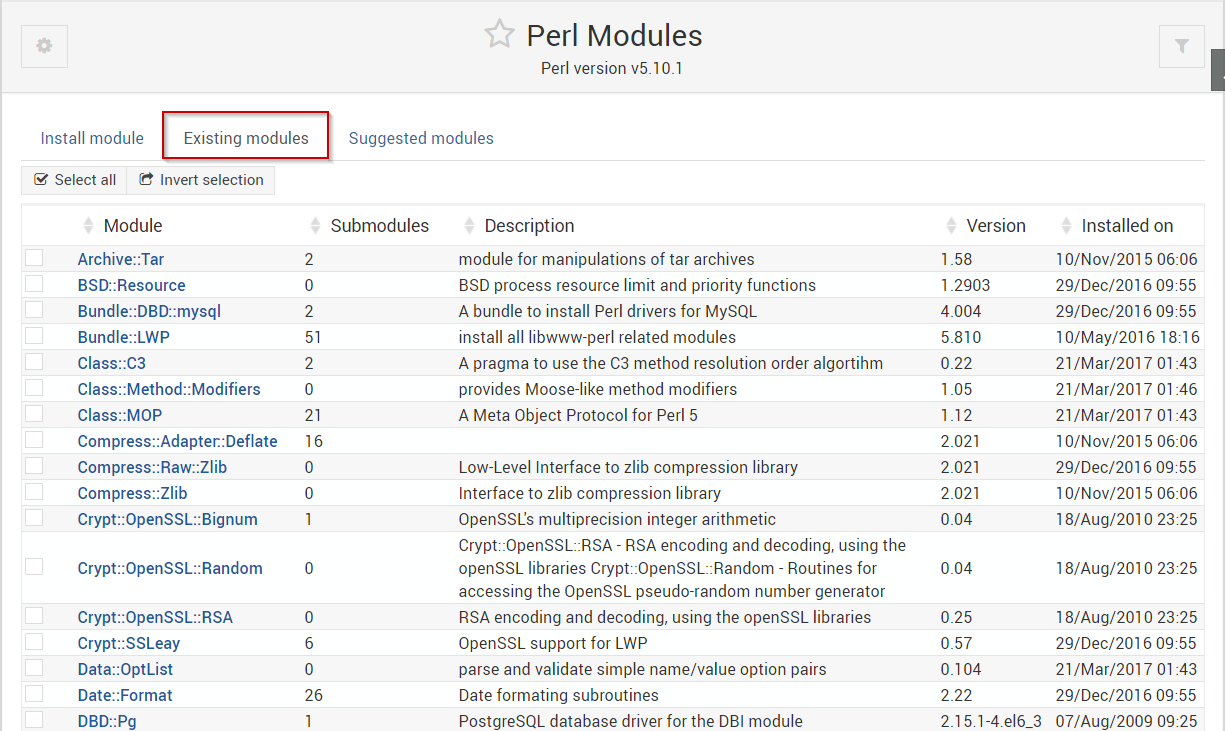
Here you can uninstall or upgrade these modules.
Written by Michael Brower / June 21, 2017
