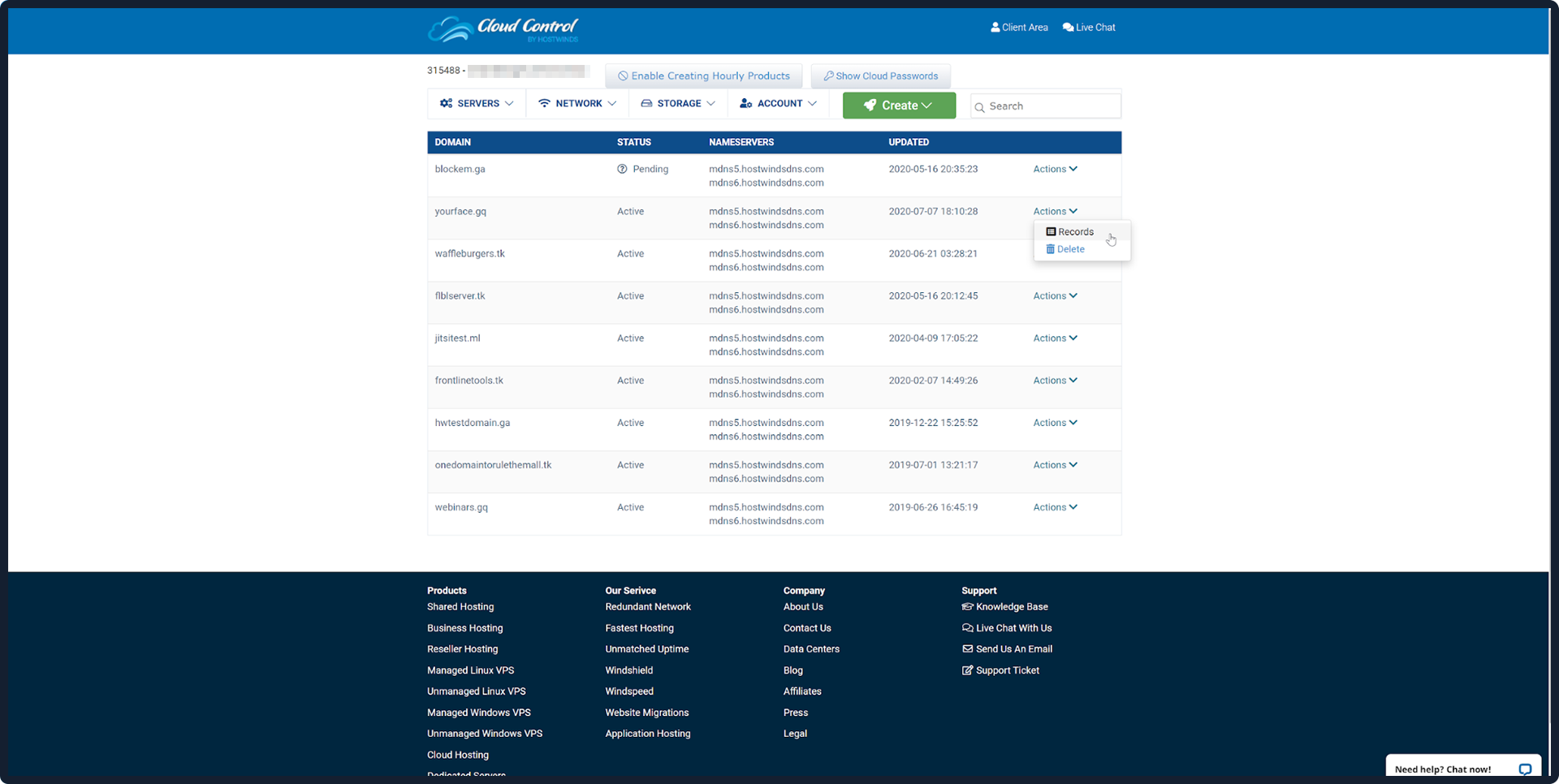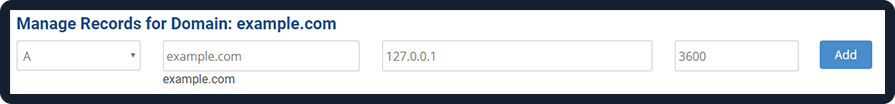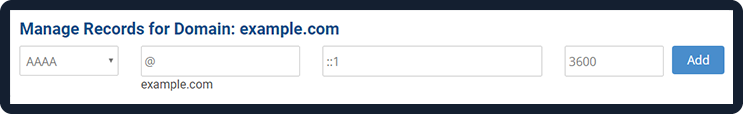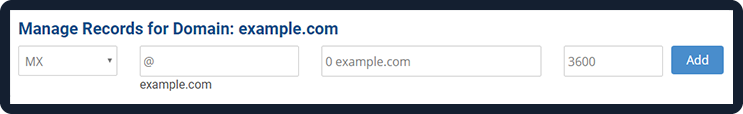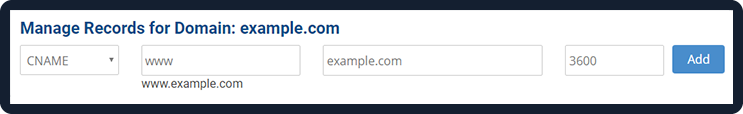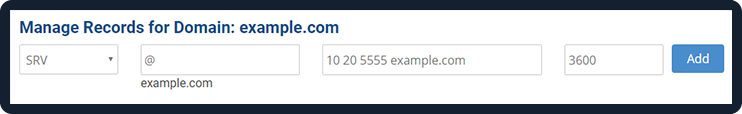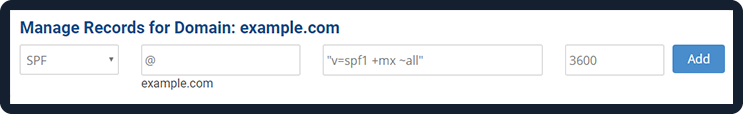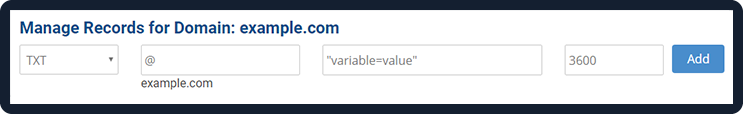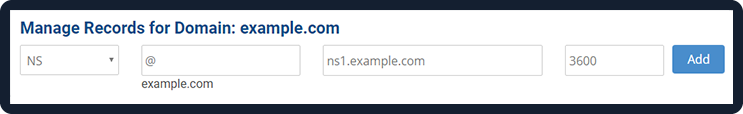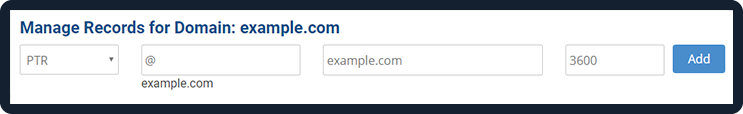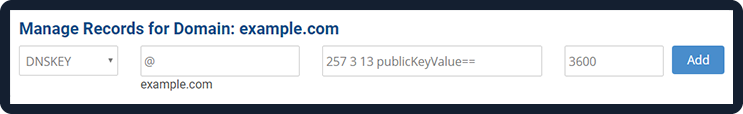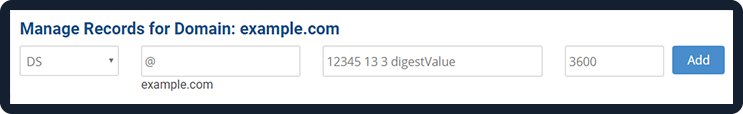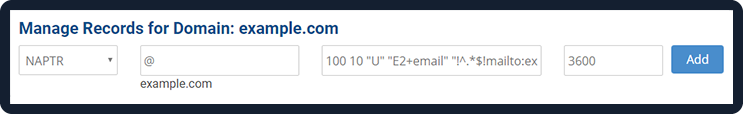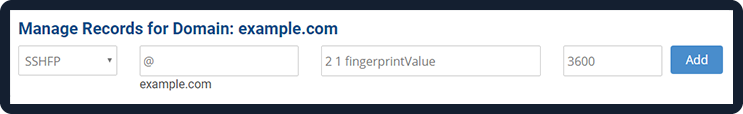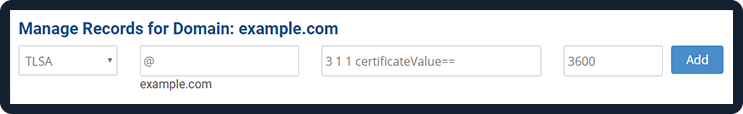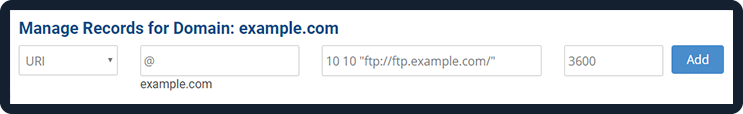A brief explanation of DNS records
DNS records are instructions that provide information about a domain. Primarily the IP address associated with the domain and how to handle requests for it. All domains are required to have essential DNS records to access their website with a domain name.
Note. To make full use of this section, you must log in to the Hostwinds Client Area. To access your Cloud Control portal, you will need to select the Cloud Control dropdown on the top of the Client Portal dashboard menu and then select the Cloud Portal link.
On the Cloud Control dashboard menu, select the Network dropdown link and then select the Domains link. From the table you are directed to, you will see a list of all your domains.
To edit or modify any DNS records for domains added to your DNS Manager, select the Actions dropdown link and then select the Records link.
To edit or modify any DNS records for domains added to the DNS Manager, select the Actions dropdown for the domain you wish to manage and then select the Records link.
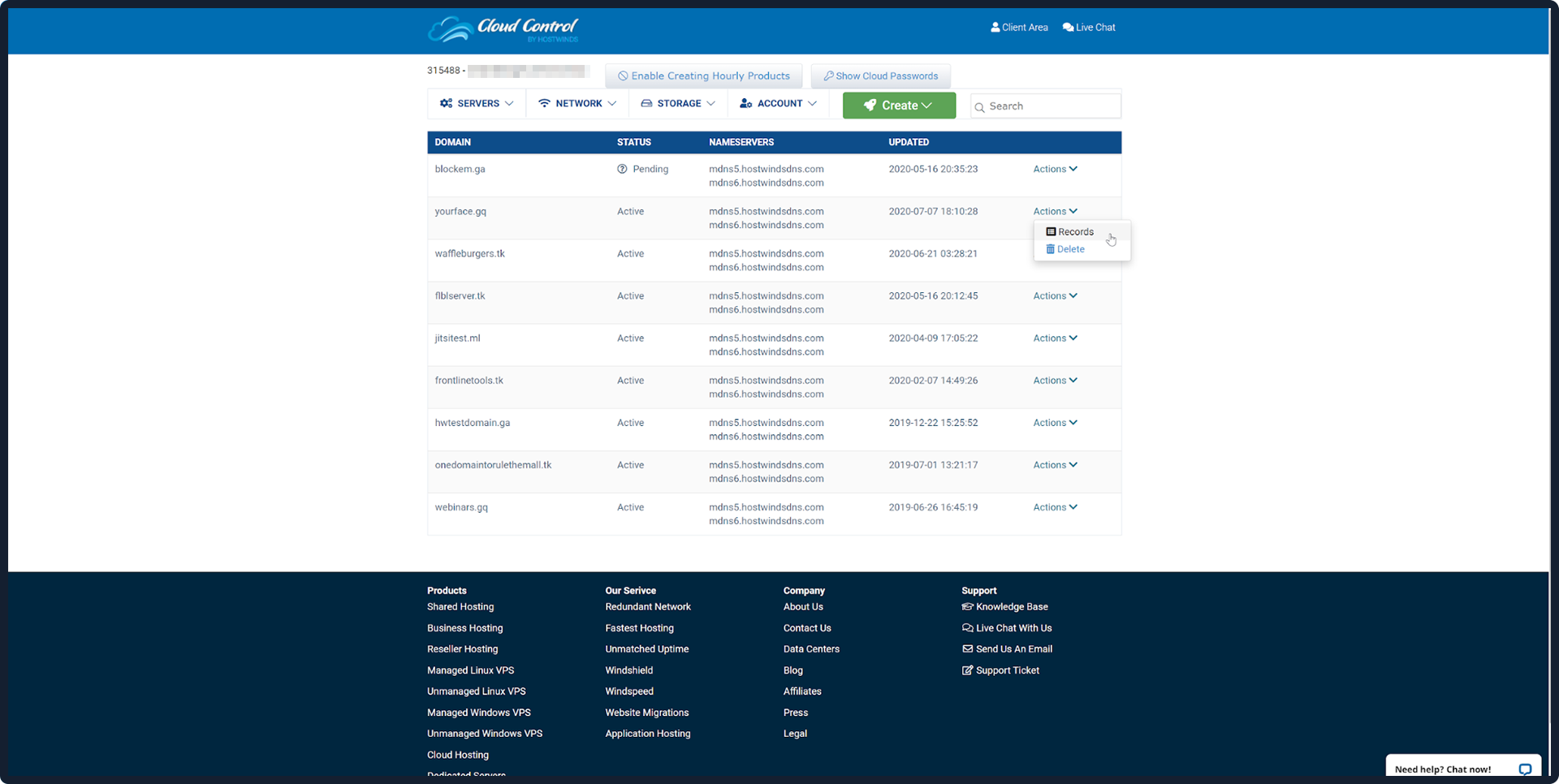
From this screen, you have several records you may add or modify via the DNS Manager:
A Record
Set an A record for your domain to map to the provided IPv4 address.
Value format: [ipv4_address] Example: 127.0.0.1
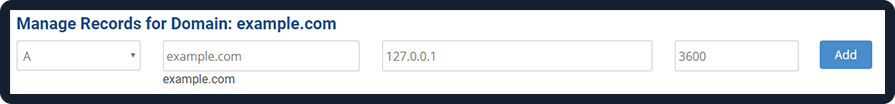
AAAA Record
Set an AAAA record for your domain to map to the provided IPv6 address.
Value format: [ipv6_address] Example: ::1
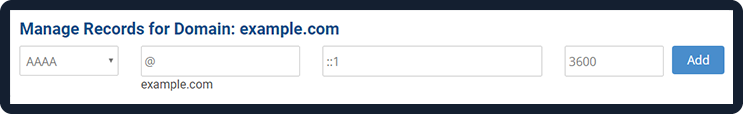
MX Record
Set an MX (Mail Exchange) record to map the domain's emails to the correct mail server.
Value format: [priority] [hostname] Example: 0 example.com
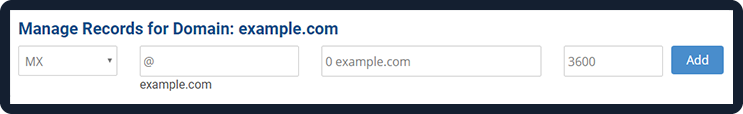
CNAME Record
Set a CNAME (Canonical Name) record to connect any aliases or other desired names to the true domain name.
Value format: [hostname] Example: example.com
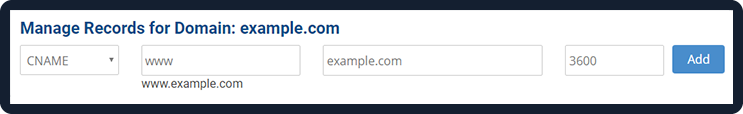
SRV Record
Set an SRV (Service) record that specifies the hostname and port number of the servers for any services or software that requires it. An example is the session initiation protocol (SIP).
Value format: [preference] [weight] [port] [hostname] Example: 0 0 1234 example.com
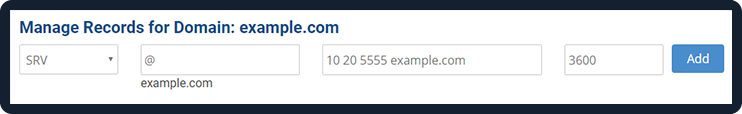
SPF Record
Set an SPF (Sender Policy Framework) record for email validation that verifies the sender is not spoofed by a third party.
Value format: v=spf1 […spf_options] Example: v=spf1 mx ~all
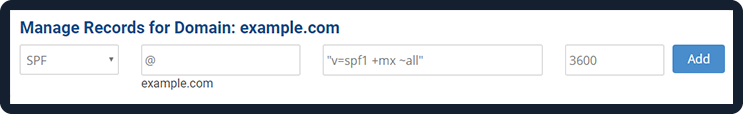
TXT Record
Set a TXT (Text) record for adding necessary TXT records, such as for remote eCommerce platforms or opportunistic encryption.
Value format: [variable]=[value]
Example: variable=value
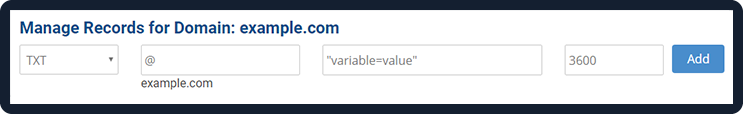
NS Record
Set an NS (Nameserver) record that determines which servers the domain will point to for data and information related to the domain name.
Value format: Example: ns1.example.com'
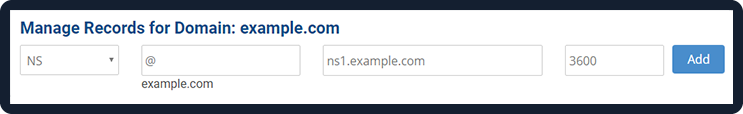
PTR Record
Set a PTR record to report the domain that is associated with the IP. Also called an rDNS (reverse DNS) record.
Value format: [hostname] Example: example.com
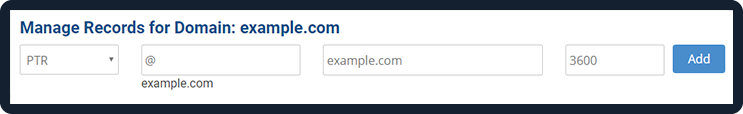
DNSKEY Record
Set a DNSKEY that holds a public key that you can use to verify DNSSEC signatures. You need to specify the flags, protocol, and algorithm used for DNSSEC, along with your public key.
Value format: [flags] [protocol] [algorithm] [key] Example: 257 3 13 publicKeyValue==
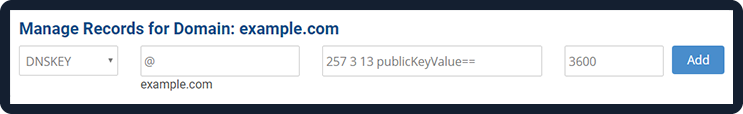
DS Record
Set a DS (Delegation Signer) record which references a DNSKEY history for this domain.
Value format: [tag] [algorithm] [type] [digest] Example: 12345 13 3 digestValue
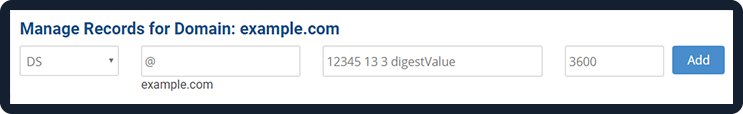
NAPTR Record
Set a NAPTR (Name Authority Pointer) record for mapping servers and addresses used with the session initiation protocol (SIP) or internet telephony systems.
Value format: [flags] [services] [regex] [hostname] Example: 100 10 "S" "SIP+D2U" "!^.!sip:sip@example.com!" _sip._tcp.example.com
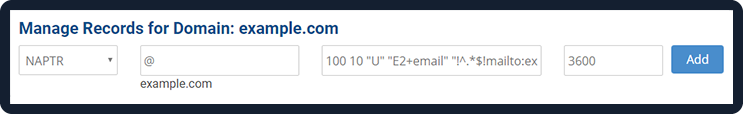
SSHFP Record
Set an SSHFP (Secure Shell Fingerprint) record for public keys used with DNSSEC domains for the SSH.
Value format: [algorithm] [type] [fingerprint] Example: 2 1 fingerprintValue
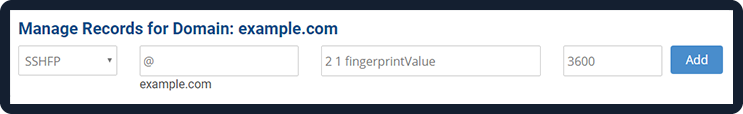
TLSA Record
Set a TLSA (Transport Layer Security Authentication) record for keys to be used with a domain's TLS.
Value format: [certificate usage] [selector] [matching type] [certificate] Example: 3 1 1 certificateValue==
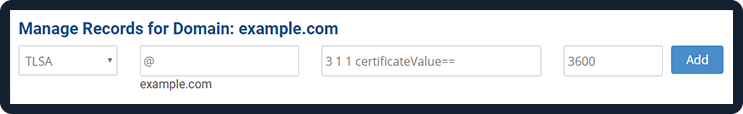
URI Record
Set a URI (Uniform Resource Identifier) record for publishing the mappings of hostnames to their URIs, often used for FTP.
Value format: [priority] [weight] [url] Example: 10 10 "ftp://ftp.example.com/"
Note: entries into the Cloud DNS manager must follow their respective value formats as listed above, with single spaces between the value components and no leading or trailing whitespace.
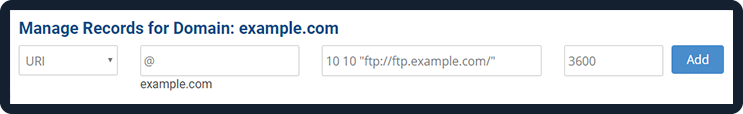
If your record requires a priority level, please include the priority in the text field in the order requested. Here is an example of an MX record with the priority placed at the start:
0 example.com