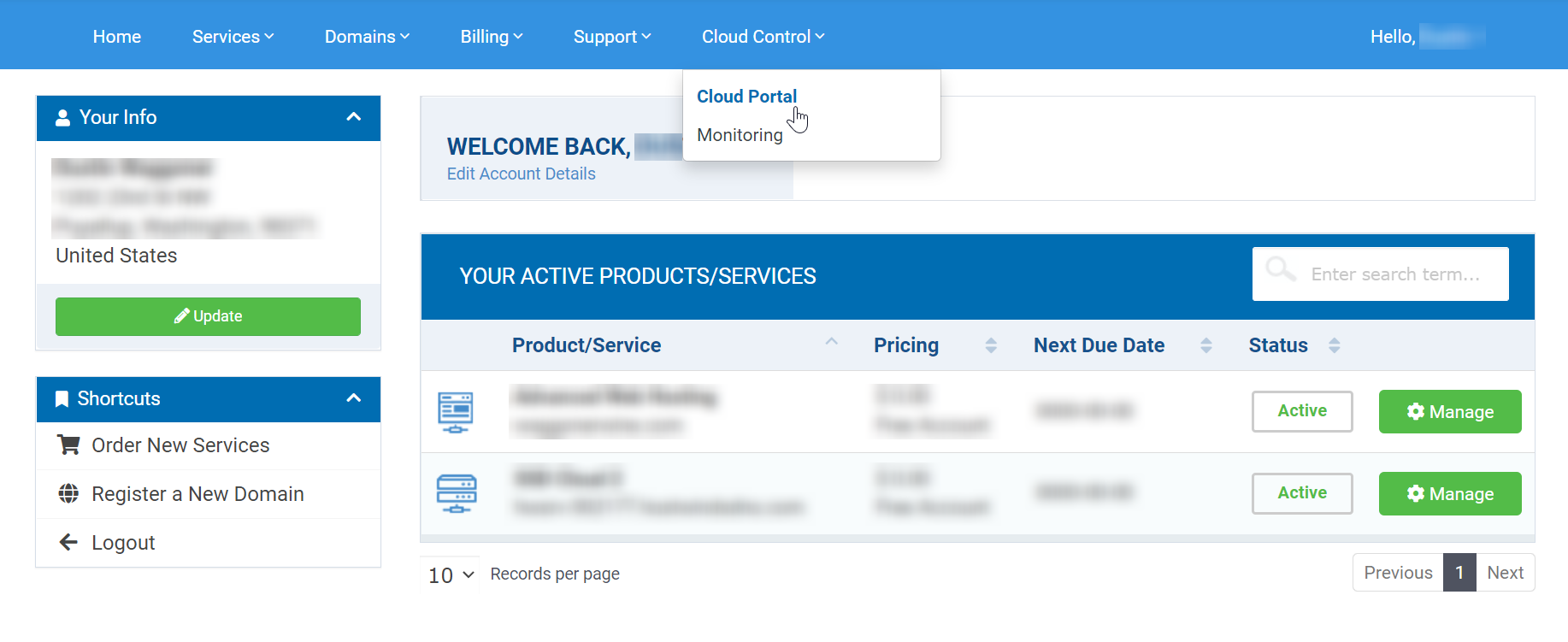Once a customer deletes their object storage, it is permanently removed and irretrievable. We recommend downloading and storing this information outside of Hostwinds should it ever be needed again.
Note. To make full use of this article and delete object storage, you must log in to the Hostwinds Client Area. Additionally, this article outlines an essential process in your Cloud Control portal. To access your Cloud Control portal, select the Cloud Control dropdown near the top of the Client portal dashboard menu and then select the Cloud Portal link.
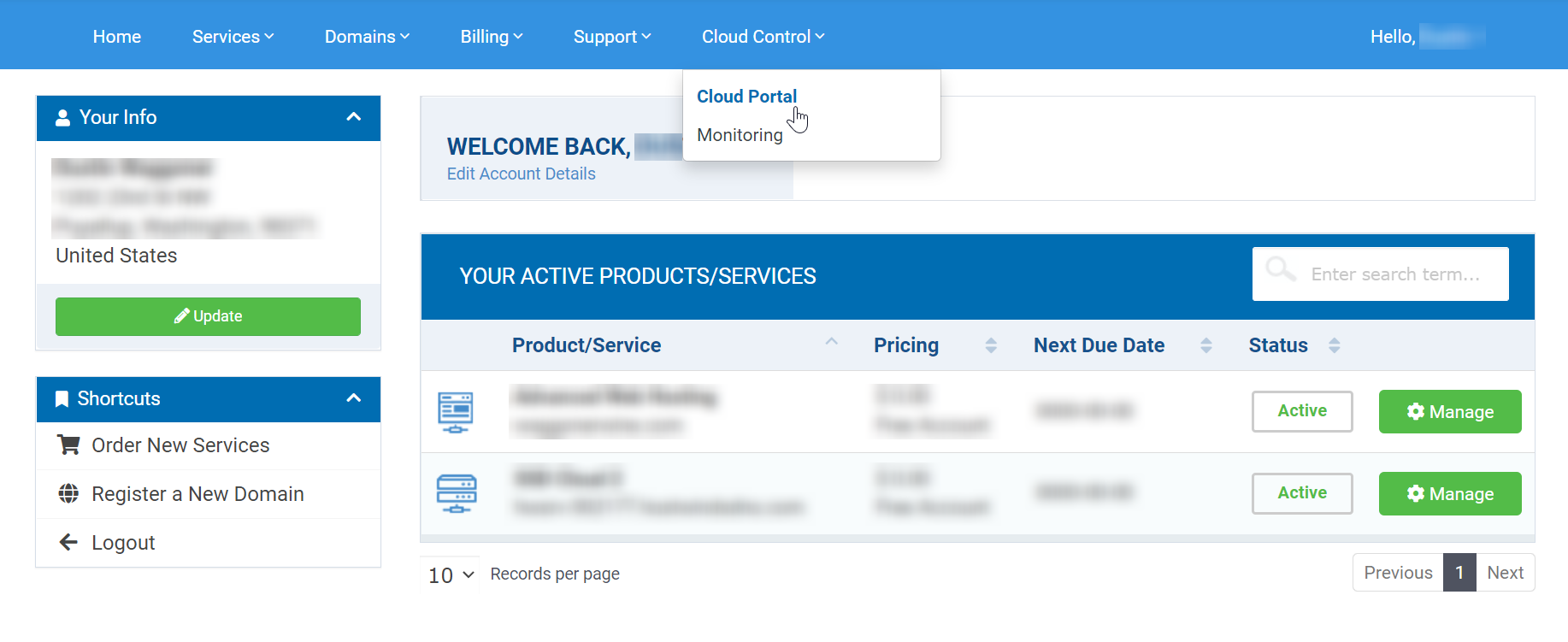
Deleting Object Storage
Once your are in your Cloud Control portal, review the top menu options and select the Storage dropdown. Next, select Object Storage from the available dropdown options. Once picked, you will see one or more storage containers (should you have any that exist). They will have a name, size, and location. If you wish to delete your object storage, select the Delete button next to each container you intend to permanently remove. A confirmation prompt appears which requires confirmation.
Once confirmed, the removal process begins. Note that sizable containers may take a few minutes to delete.